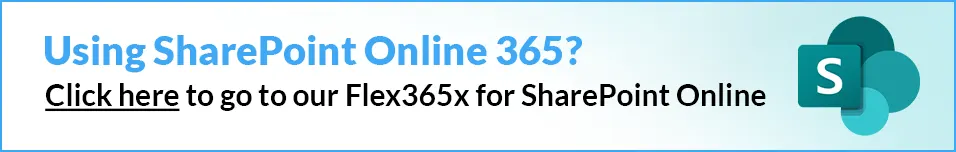“We were looking for a CRM-related solution to help manage a high profile function within the charity. Having looked over the template online and noting LookOut’s design philosophy we decided to take a closer look. We were able to work with LookOuts’ dedicated team in a small timeframe to produce a prototype of our solution.
Without the base Flex template our development timeframe would have extended several months rather than days! The cost of the software was also very much in reach too. We are finding that many of the features that are provided free within the template are now being well used and can see that a lot of thought has gone into the product.”
Describe your business.
The Royal British Legion’s work is encapsulated in its motto: Live On – to the memory of the fallen and the future of the living. The Legion is the nation’s biggest Armed Forces charity providing care and support to all members of the British Armed Forces past and present and their families. It is the national custodian of Remembrance and safeguards the Military Covenant between the nation and its Armed Forces. It is well known for the annual Poppy Appeal, and its emblem the red poppy.
What caused you to consider a custom IT database solution?
We needed to find a suitable repository to manage information regarding properties including documents, leases, head leases, images etc. and present the data in a friendly manner. We have found SharePoint Flex to be the right solution to manage the relationship and dependencies within our property data.
How did you develop your SharePoint Flex solution?
After gathering the requirements internally, we approached the Flex team to see if their solution could be used for our needs. With their help, we configured the Flex template to suit our requirements and deployed the solution fairly quickly. They have also provided help in accommodating further enhancements when we had to extend the system to make room for extra data and new functionalities.
Which of the Flex modules did you use?
We started using the base Flex about six years ago when we were still using SharePoint 2007. To suit our needs, we have been renaming some of the default lists, created some custom ones and took full advantage of the existing list interactions. We then upgraded to SharePoint 2010 and moved the Flex template to it, extending the system due to the need to record more information. This is still our current set up.
How long have you been using SharePointFlex, and what have the results been so far?
We went live about six years ago and improved the system throughout the years. The benefit for the users is having a central system to manage all the different pieces of information relevant to the properties and the ability to quickly access an overview of the information in one go or drill down to get more details if needed.