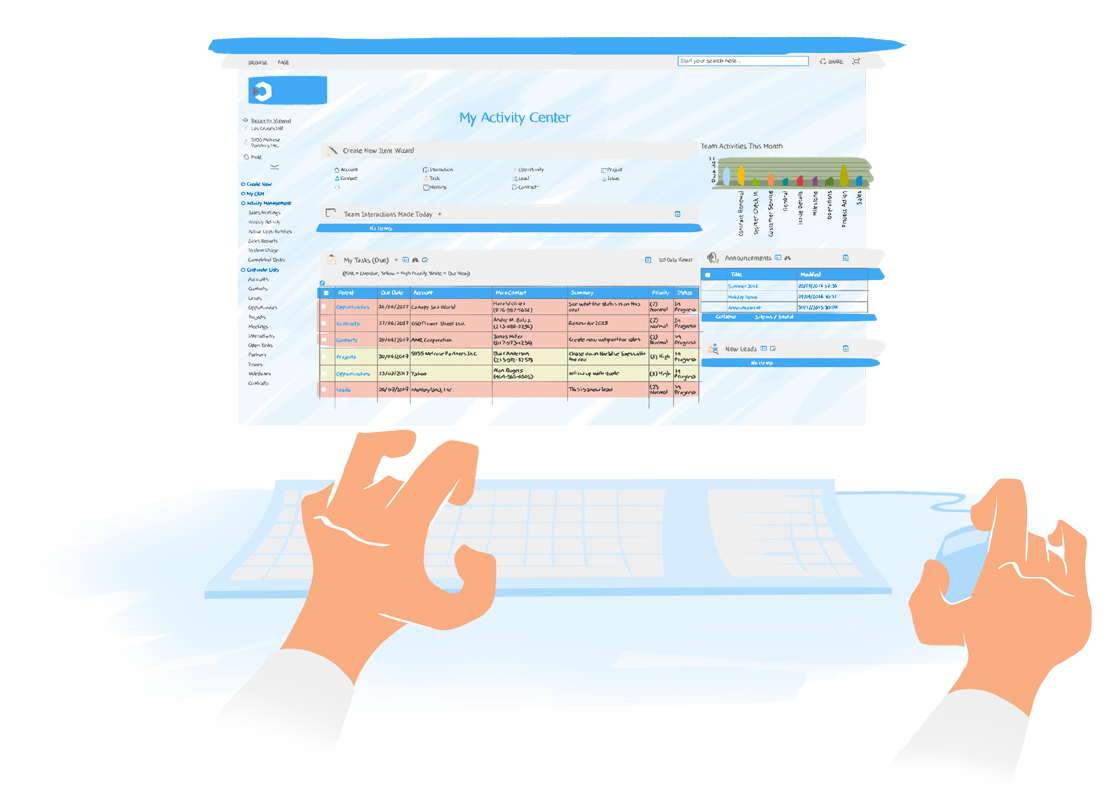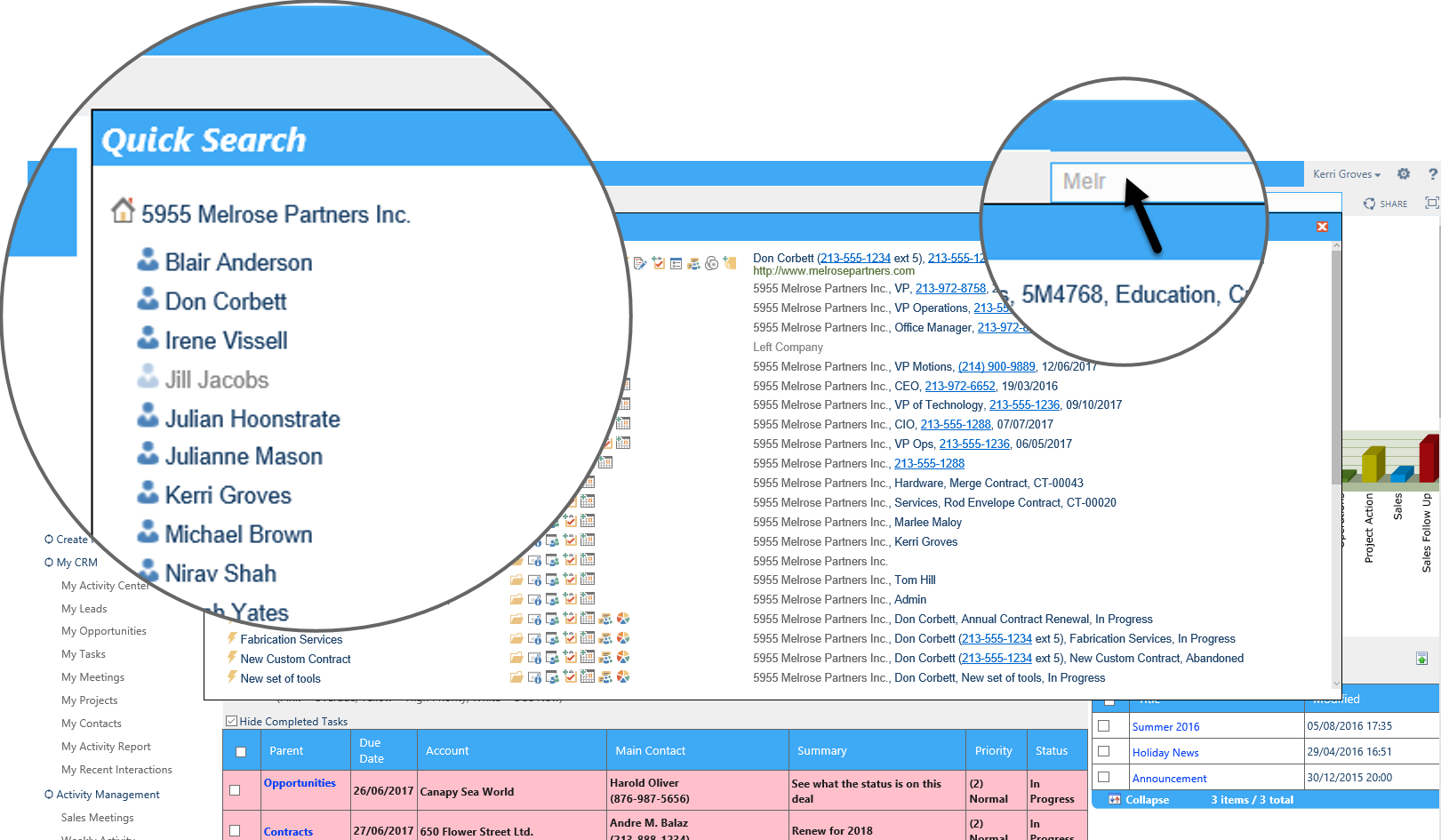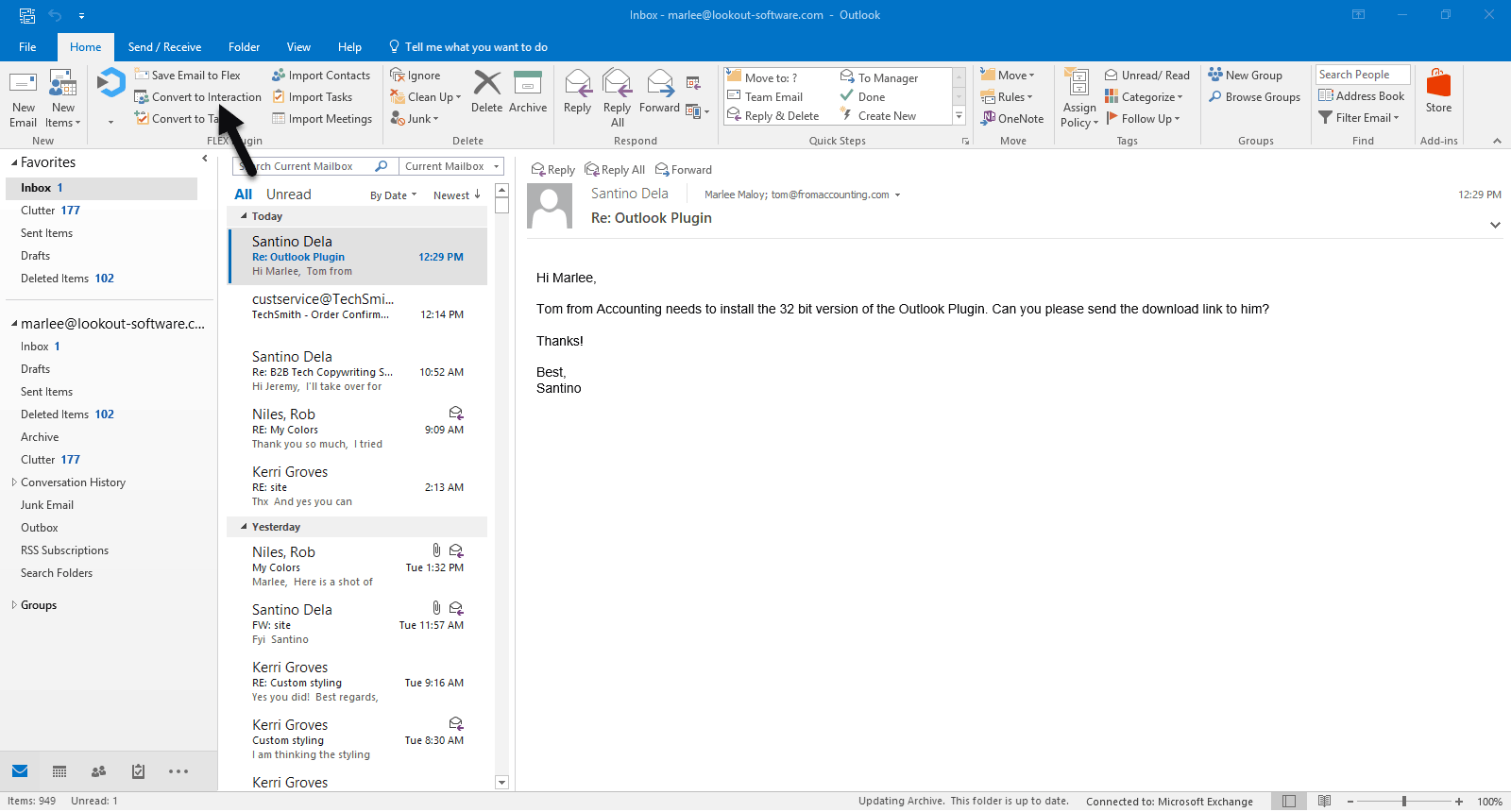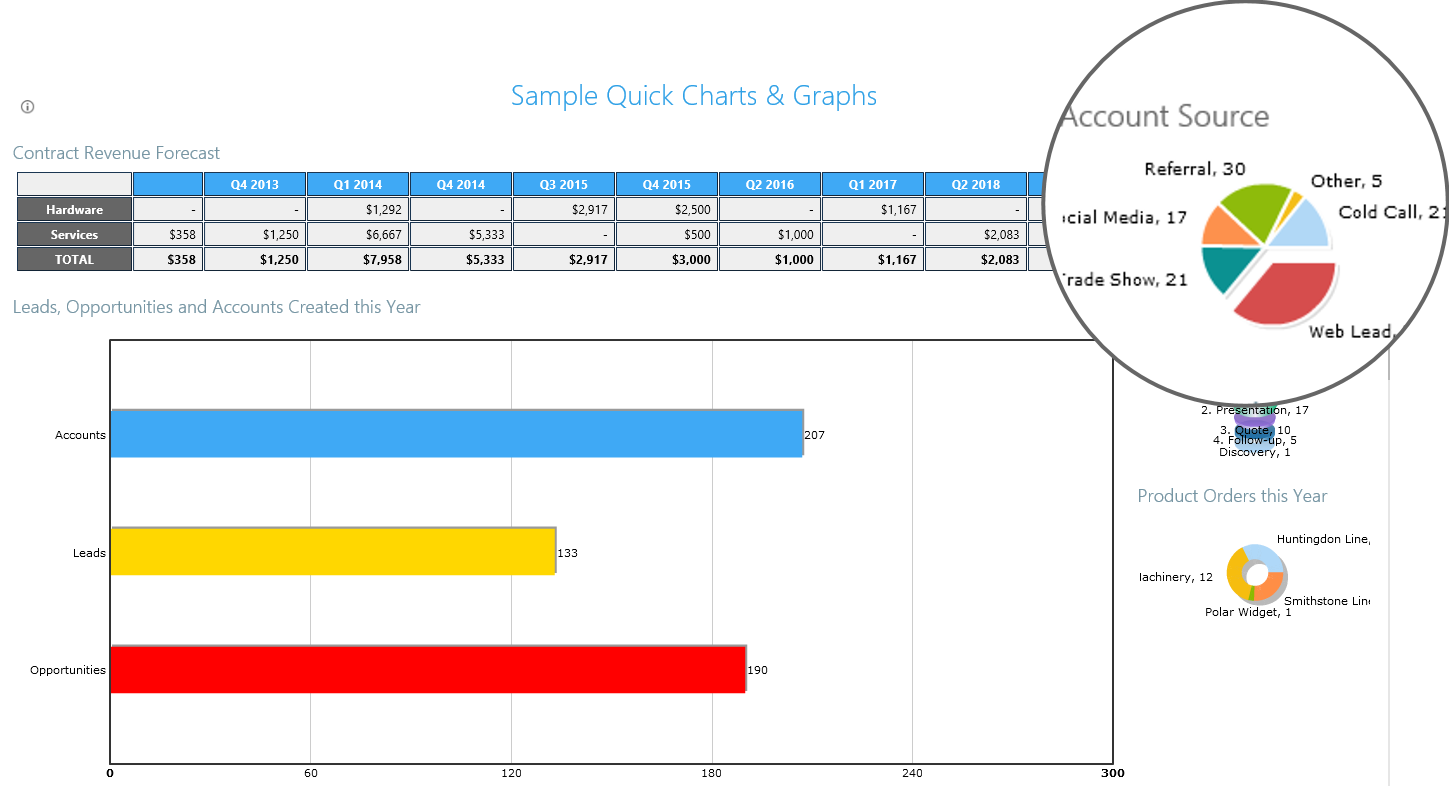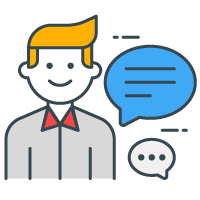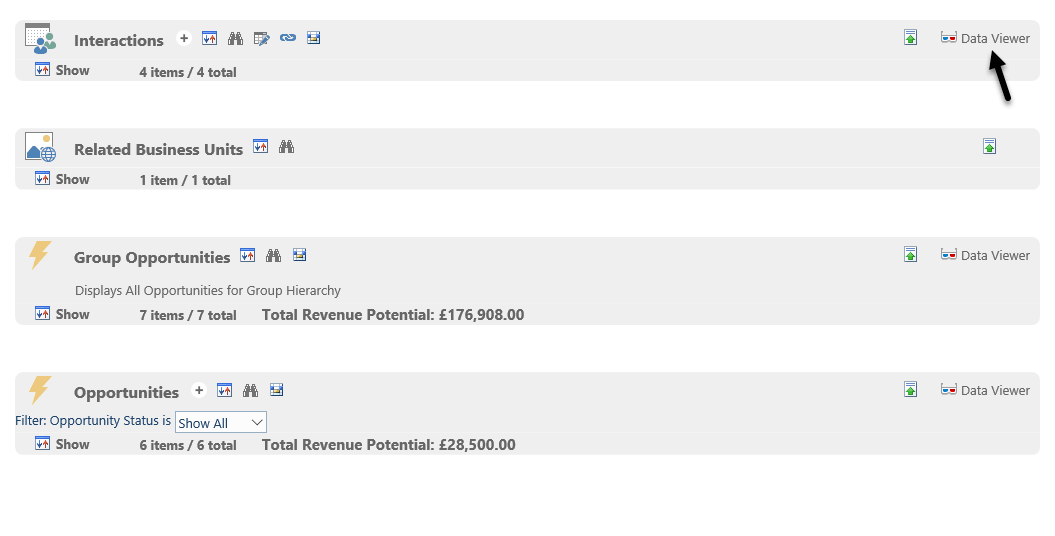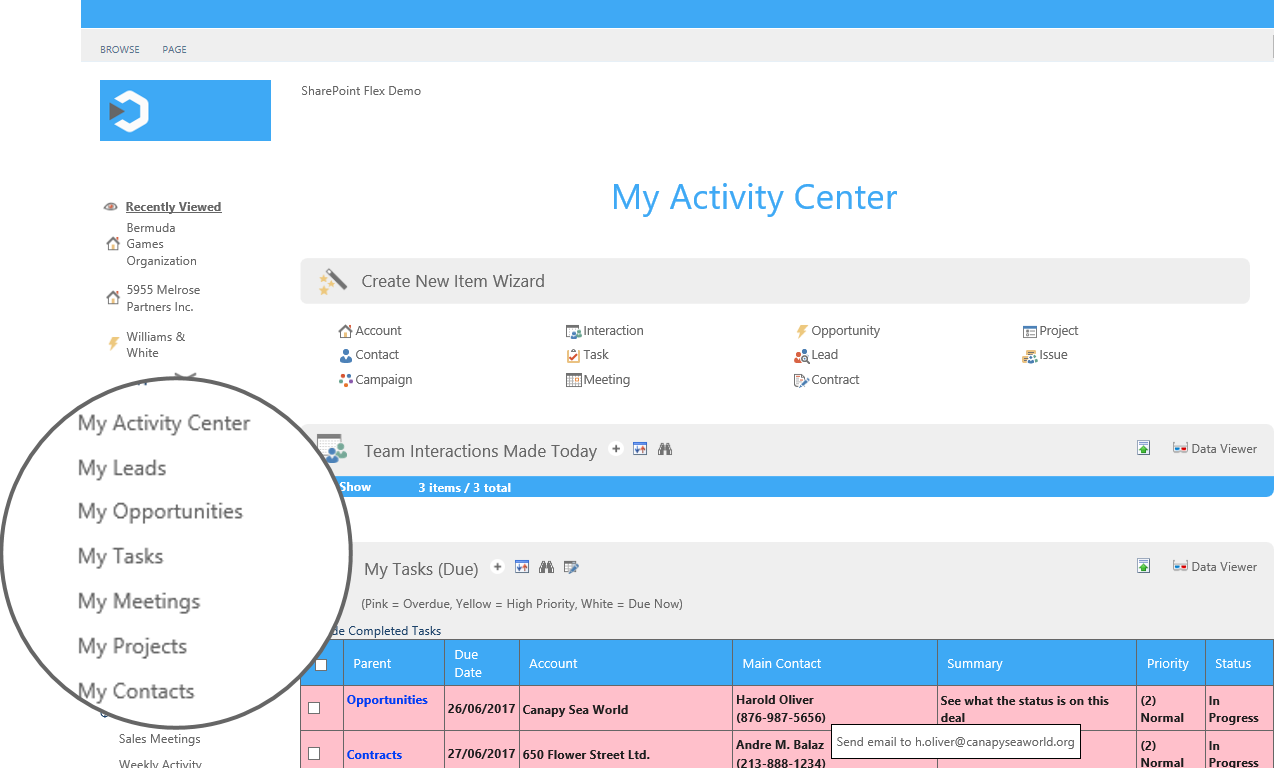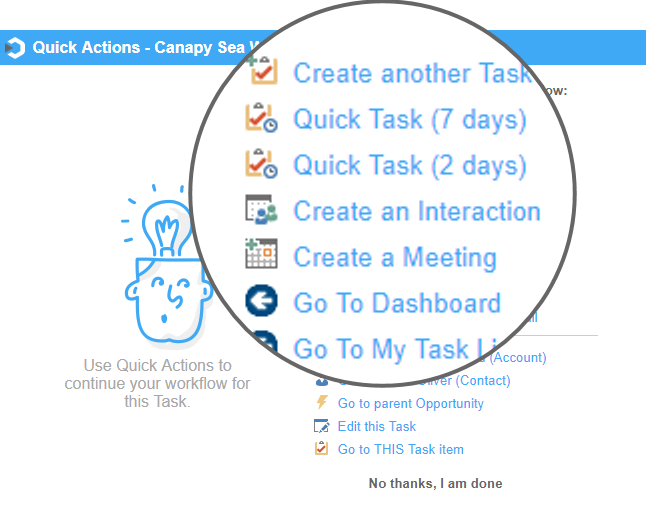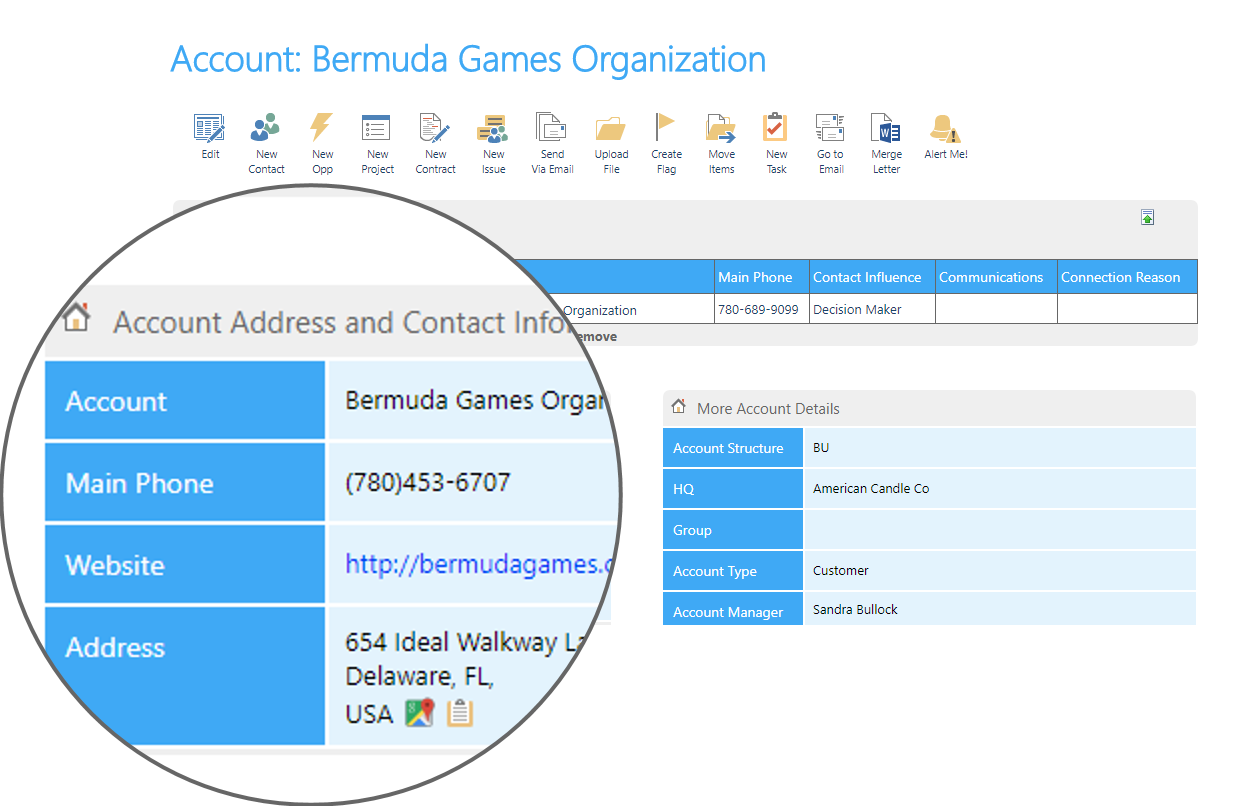Supercharge SharePoint
Flex is a robust, full featured, configurable application that was built to optimize the SharePoint Platform. We take advantage of the good and skyrocket above the limitations. See a few of the features below. Contact us for a personalized demo to understand how Flex can benefit your organization.